Replay Music is an audio recording tool for Windows. It essentially lets you capture any sound generated in your computer; this includes music from online sources or sounds produced by any program. The application records and saves sounds in high-quality MP3 format and this new version adds new formats to the list of supported file types.
Replay Music was designed mainly as an online streaming recorder, thus it is particularly useful to record songs from services like Spotify, Pandora, Deezer, Grooveshark, and YouTube, to name but a few. Of course it can also record audio in real time from a microphone, the line-in port, and just about any sound in your computer.
The application has an attractive interface that is intuitive and lets you start a recording with just one click. With the application running, a recording starts as soon as a sound is played; with its ability to detect silence gaps between tracks, it ensures each song is perfectly recorded. Before starting, you may want to make a few adjustments like selecting the destination folder where tracks will be saved, setting the recording quality, and choosing the output formats of your tracks. Besides MP3 and WAV, this new version of the app also outputs to M4A, WMA, OGG, and FLAC.
In addition to recording songs, Replay Music has an interesting feature that identifies and tags songs automatically. When a recording ends, your tracks will be properly tagged without the need to type in the information manually, which saves you considerable amounts of time and effort.
In short, Replay Music is a powerful solution that not only records music from streaming services, but also converts and tags songs automatically.
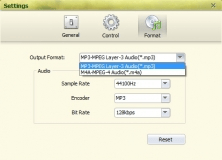
Great audio recording tool to grab any stream coming through your sound card.

A music manager with tag editor, CD ripper, audio converter, mp3 analyzer, etc.
Comments (2)